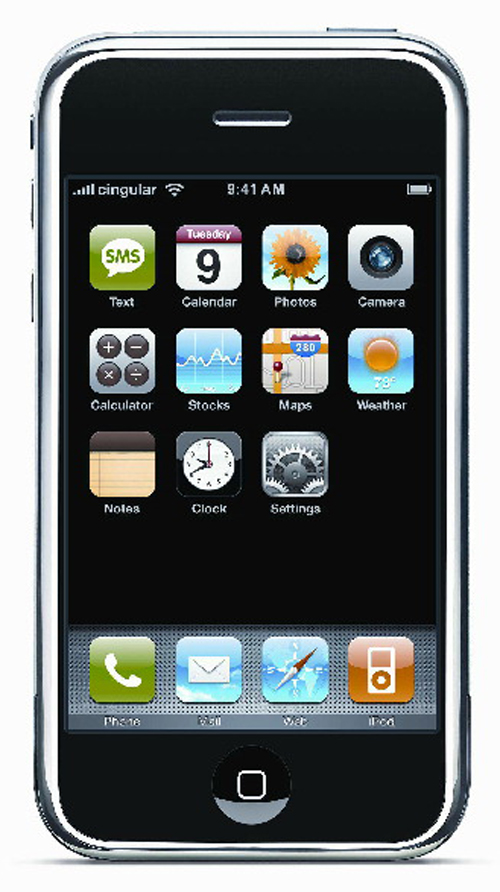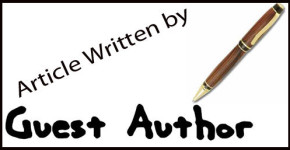Now Unlock iPhone 3GS Firmware 3.1 on Windows!
Dev Team really did wonders after releasing the new Pwnage Tool 3.1.3. But as far as the Windows users were concerned, the news did not bring much smile on their faces. Reason – the tool was got iPhone 3G users 3.1 on MAC.
But this blog of mine would surely bring smiles on the faces of Windows lovers. Here is a quick and a very simple guide that will assist all my readers to unlock iPhone 3GS Firmware 3.1 on Windows. And the fact is that this is a tried and tested method… So all you Windows users out there just sit back and relax as we move on to the steps involved in the guide:
- The first step is to dwnload all these 4 Rapidshare Links
- Now join these links with HJsplit and Unzip it on your desktop.http://tinyurl.com/iphone-3GS-3-1-technobuzz-1
http://tinyurl.com/iphone-3GS-3-1-technobuzz-2
http://tinyurl.com/iphone-3GS-3-1-technobuzz-3
http://tinyurl.com/iphone-3GS-3-1-technobuzz-4
After saving them on the computer, commence with the further steps:
- Download and install iTunes9
- Run iTunes9
- Now connect 3GS to the Windows PC
- Now hold on the SHIFT Key and click on the “Restore”
- The next step would be to select the Custom IPSW that you saved in your desktop
- Now you don’t have to do anything. Let iTunes perform the tasks for you.
- After processing everything and finishing OS boot up, you have to install Ultrasnow
- Here are the steps to install Ultrasnow:
- Hold your iPhone and start “Cydia”
- Now click on the “Manage” tab
- You would be able to see “Sources” as the screen shot
- Click on the “Edit” and now click on “Add”
- Now enter a URL source: “http://repo666.ultrasn0w.com” and touch on “Add Source”.
- Now a process of automated steps will automatically follow
- After the completion of the installation, you can Search for “ultrasn0w” in Cydia and install it
Done! But keep this thing in mind that only users with a previously Jailbroken iPhone 3GS have the freedom to try this tutorial.
Some Related content, you may like them as well:
Related Posts
About Author
admin
Alok Vats, the owner of Tech Acid, brings over nine years of search engine optimization experience to this blog, and is considered a leading expert in his field of internet marketing. Prior to founding the blogs like Tech Acid, I News India, Make Your Health, etc. Alok was the Online Marketing Manager, and SEO Manager, at different organizations like Koenig Solutions, Visnova Solutions, Abhinav Outsourcings, Accuracast London, etc. The online marketing strategies of Alok Vats have increased the sales for a client by around 300% within a time span of 6 months only. His experience of online marketing field can be helpful to people who are looking for attracting more business and to increase sales through their websites, and to increase business and brand name through their blog.