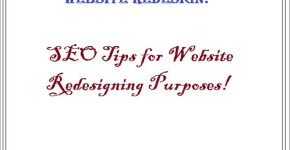New Features of Windows 8!
Windows 8 has arrived with a bang! Its fresh approach has swayed the tech world with a uniquely different and innovative operating system. New features of Windows 8 are powerful enough to impact how people use computers today. The new features of Windows 8 capture the best aspects of Windows previous editions. At the same time, it provides you new working functionalities to improve user experience. If you are used to the Windows 7 style interface, you can continue working in the same interface with Windows 8 as well. If you take some time to know about new features of Windows 8, it can help you turn into a power user from an average user.
Latest Features of Windows 8
Here are some of the new features of Windows 8 that has made this OS stand apart from its peers –
Touch Screen Ready
Windows 8 is all set with an interface supporting touch screen mechanism flooding today’s market. Windows 8 is prepared to balance the device of any size ranging from small tablets to touch screen laptops to outsized touch screens.
Innovative & Dynamic Desktop
When you log in to Windows 8, you will catch the Metro UI or the tiles-based interface at first. It allows you to tailor your grid through addition and arrangement of applications. Also, Windows 8 helps in personalizing your desktop with apps organization and displaying real-time information.
Better Search Function
Windows 8 presents a stronger search capability. It immediately showcases every matching application and file. Applications that use search function of Windows 8 can search within applications as well. The search window popping out on your desktop’s right hand side holds a list of applications in which you can execute the search.
Windows To Go
With this feature, you can completely copy the OS including its wallpapers, apps, files and settings into a USB thumb drive. The feature endows you great potential and several possibilities. Even if your system is crashed or virus-infected, just plug in the USB thumb drive with your last saved settings and revive your computer. You can also bring home the office work in that thumb drive which is easy to carry than a laptop.
SkyDrive
While working with your data, you want to have access to the content. Having this access through the cloud provides you great benefits. SkyDrive works commendably with Windows 8, although it is available in other OS too. SkyDrive in Windows 8 is an incorporated system’s part which effortlessly keeps you connected with your data.
Windows Store
Windows 8 Store allows the developers to build a new application style for devices of Windows 8. The apps are immersive, convenient to use and full screen. They put forward an option to the scores of applications that were fashioned for earlier editions of Windows and you can still run on the latest version.
Refresh
With this feature, Windows 8 provides a pioneering twist on Windows reinstallation. The whole OS is reloaded fast when selected. At the same time, your customizations and personal data are kept protected. Even the apps downloaded from the Store are reinstalled. Now you can boost the performance of your OS with just a click and the Refresh feature fulfills the task.
In addition, this version of Windows has exhibited vital improvement of boot up and load speed as compared to the previous ones. This new Operating System is not just an eye candy. The laudable features have made it an OS which best suits requirements of present day and age. These new and vital features of Windows 8 certainly function in an improved manner than ever.
Some Related content, you may like them as well:
Related Posts
About Author
admin
Alok Vats, the owner of Tech Acid, brings over nine years of search engine optimization experience to this blog, and is considered a leading expert in his field of internet marketing. Prior to founding the blogs like Tech Acid, I News India, Make Your Health, etc. Alok was the Online Marketing Manager, and SEO Manager, at different organizations like Koenig Solutions, Visnova Solutions, Abhinav Outsourcings, Accuracast London, etc. The online marketing strategies of Alok Vats have increased the sales for a client by around 300% within a time span of 6 months only. His experience of online marketing field can be helpful to people who are looking for attracting more business and to increase sales through their websites, and to increase business and brand name through their blog.