Best WordPress Plugins for SEO Purposes!
All of us want Organic Traffic to our website or blog. To do so we must need to do Search Engine Optimization of our site. Here are some of the best WordPress Plugins for SEO purposes which I use normally and suggest everyone to use.
Optimizing your websites pages and blogs for Search Engine is not an easy task, although if you ask anyone who know a bit of Digital Marketing, they might say that it is a very simple work. But yes, getting results out of those who claims it as a simple task is the most tedious task.
So as I said that optimizing your website is a critical task, you should not rely on someone who is not at all trustable. In fact, if you had a budget for this, you should always chose the best one out of the lot on whom you can rely upon. On the same time, if you want to do all these things by your own, you should always rely on the best resources available. Although, from a lot of thousands and hundreds of SEO Plugins available, it is a huge task to select the best one for your WordPress blog or website developed on WordPress.
In this blog, I will share some of the best WordPress Plugins for SEO purposes, which I use normally and also I do suggest everyone to use to do the SEO of your blog posts and static pages and to increase your organic traffic. After all who don’t like to see their sites in Search Engine Result Pages for any particular keyword?
Best WordPress Plugins for SEO Purposes!
All in One SEO Pack
One of the most popular WordPress plugins for SEO purposes is All in One SEO Pack. I guess I am using it since the very beginning of my blogging journey (I created my first WordPress blog site in the year 2007). All in One SEO Pack is one of the most downloaded WordPress Plugin as well. I have never seen many plugins with around 30 Millions of downloads so far. This clearly defines its popularity among WordPress developers.
Look at some of the features of All in One SEO Pack plugins, which makes it most downloaded plugin for WordPress:
I will explain the reason why I like it over other popular SEO WordPress Plugins in the next Plugins detail. All in One SEO is available for free as well and it has a Pro version too. I always prefer to use the free one, since it has all the basics features available in it.
Yoast SEO
Yoast SEO is yet another most powerful and popular SEO Plugins, mostly used by WordPress Bloggers, Developers and Website Owners. When it comes about doing SEO comprehensively, then the first choice of SEO plugins should be the Yoast SEO one.
When it comes about the features of Yoast SEO plugin, it is extremely long. Here are some of them:
As I said above that I prefer All in One SEO Pack over Yoast SEO plugin, though there are bloggers who prefer Yoast over any other SEO plugins. The reason why I don’t prefer Yoast over All in One SEO is that through it you can mainly optimize your web page with one Keywords. Although with All in One SEO you can do so for any number of keywords which you want. This is the reason why I normally prefer All in One compared to Yoast one, though other people might have some different opinion about it.
Broken Link Checker
For SEO purposes, broken links available on your website is an issue. To resolve the same, it is not possible to scan all the links available on all the pages of your website. This being the reason, why I love using Broken Link Checker plugin. This is a free WordPress plugin available, and it scan all the pages of your website and monitor the broken links, and it will also notify you for the same.
You can then either edit them, remove them, or do whatever you want so that it should not impact the Search Engine Optimization of your website. This plugin is one of the reasons why I always recommend business owners to set up their business website too in WordPress only.
Here are the Features of Broken Link Checker:
Here are the Basic Usage of the Broken Link Checker WordPress Plugin:
As per the scan of the website, there are a few actions which we can perform on the links suggested by Broken Link Checker:
WP Super Cache
I still remember the day when one of my blog became popular on famous Social Bookmarking site Digg, and due to the heavy traffic my website got crashed. Within a few minutes I realized that I must need something which can help me in protecting my site in case of the heavy load. It was the time when I came to know about WP Super Cache, although it was my first interaction with such plugin, but I soon realized that such plugins are easy to install, but it is really tough to handle the settings of it. Although if you go by normal rules, it won’t going to harm your website, but still to install it, I would suggest you to install in with utmost care and thinking.
Here are the details of the WP Super Cache Plugin:
Here are the ways how it works:
Here are the recommend settings of the WP Super Cache plugin:
W3 Total Cache
Another alternative of WP Super Cache is W3 Total Cache, it is almost similar to WP Super Cache only, although I personally feel it better than them.
Here are the details of the W3 Total Cache plugin:
Here is the video on the W3 Total Cache:
Here are the benefits of W3 Total Cache:
Here are the features of W3 Total Cache:
Google XML Sitemaps
If you know SEO a bit, then you must be aware of the fact that Sitemaps are important. Here is a plugin which I use widely for generating sitemaps for any website. For better index, Google XML Sitemaps is a recommendation.
Here are the details of the Google XML Sitemaps:
Rel Nofollow Checkbox
You all know about the importance of links, and nofollow links. If you want to add a link on any page of your website and don’t even want the search engine to consider it, the best thing which you can do is to use the Rel Nofollow tag to that particular link.
Manually using the Rel Nofollow tag is a bit difficult, so I always prefer to use Rel Nofollow Checkbox plugin which simply adds a checkbox in the insert or edit link popup option and we can simply click on it to make a link No Follow to any search engine.
Although, there are plugins with the help of which you can make all external links as a nofollow one, but I won’t suggest anyone to do that.
So here are those 7 powerful WordPress plugins which I consider as super useful for SEO Purposes. Please do share if you some plugin which are very useful from SEO point of view. You can share your opinion in the form of comments below. яндекс


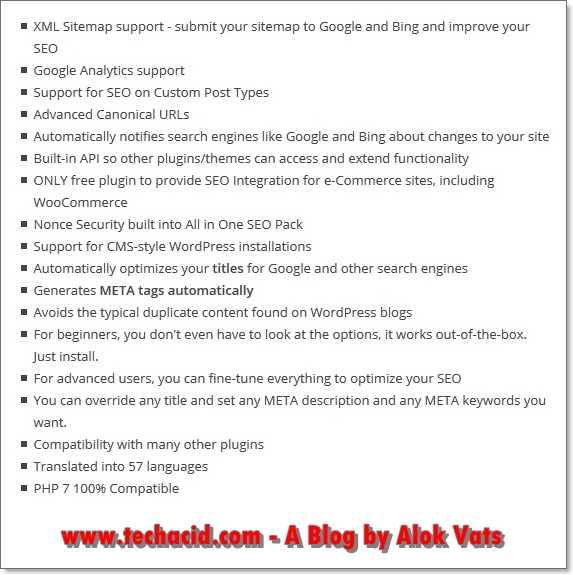

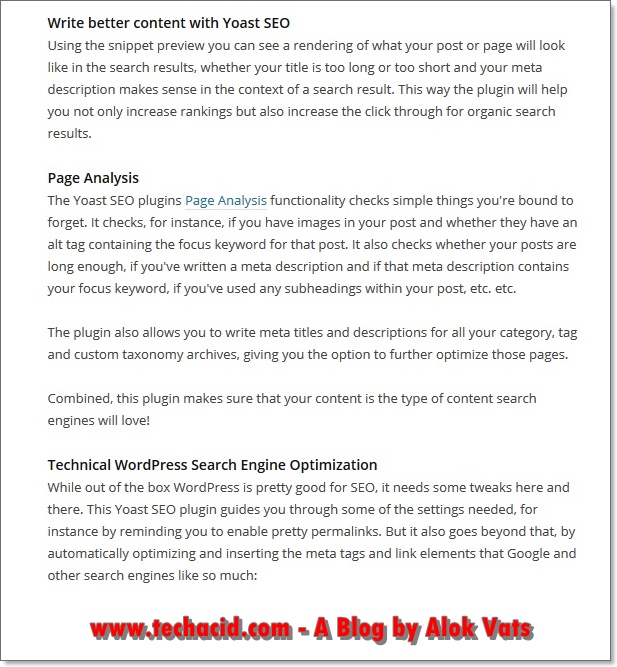
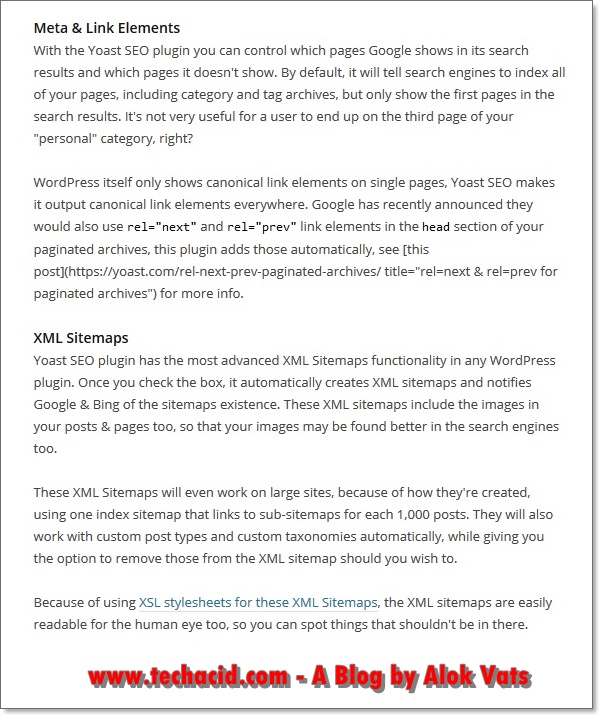
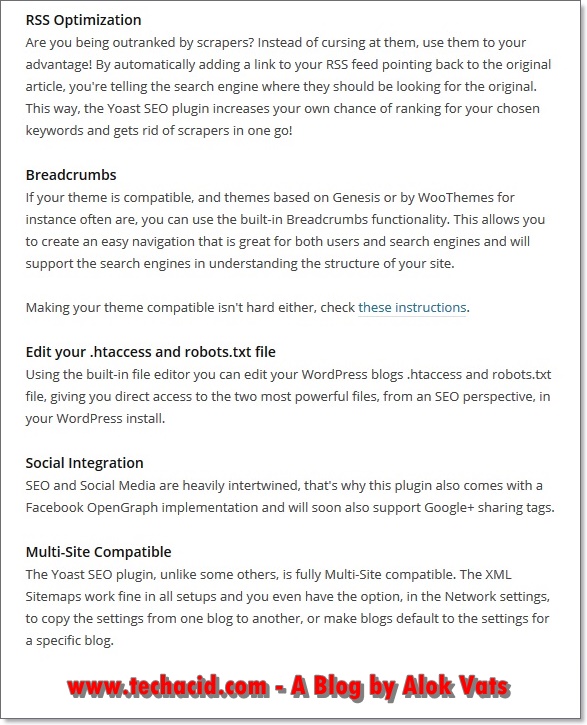
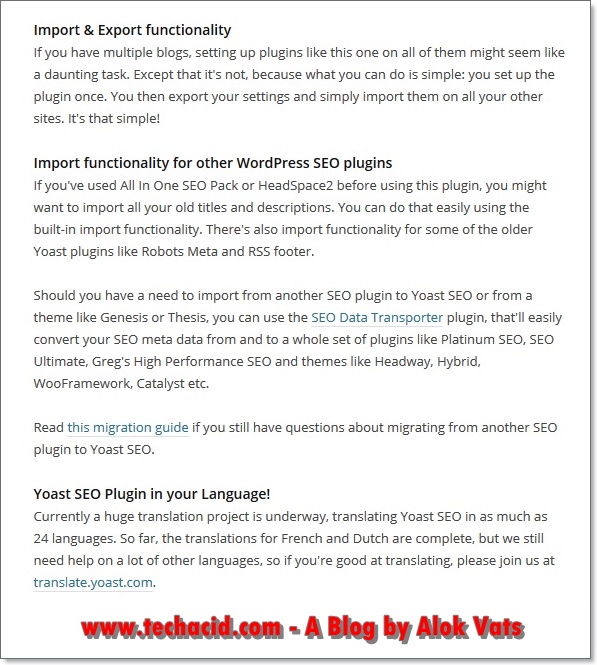



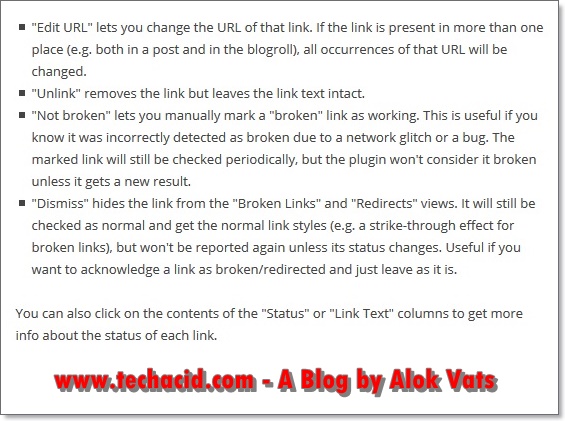

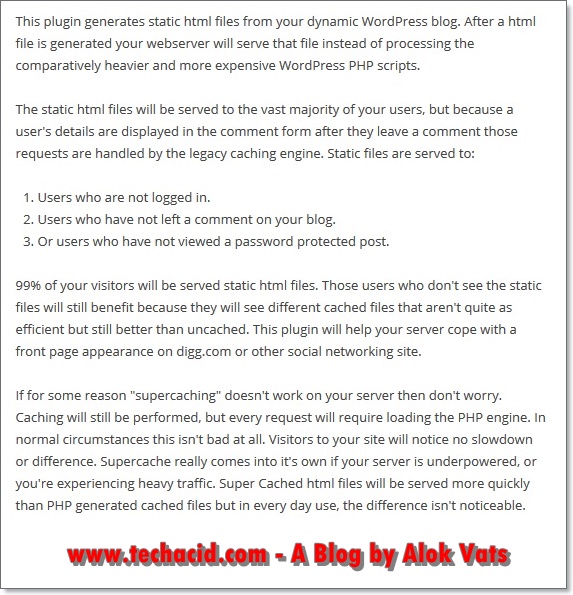
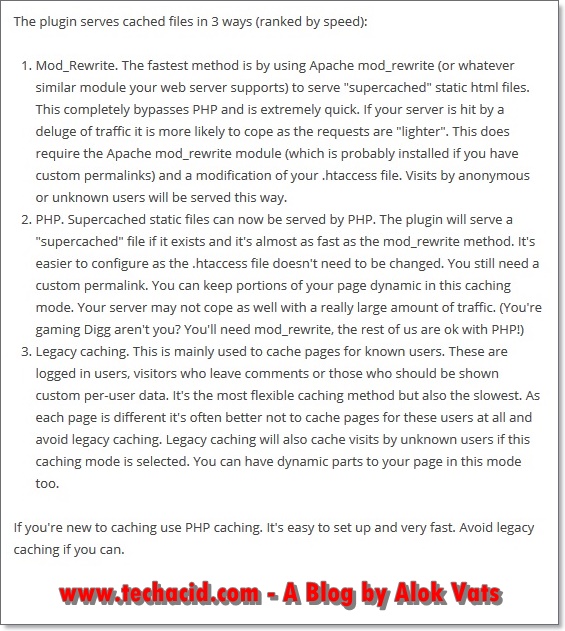
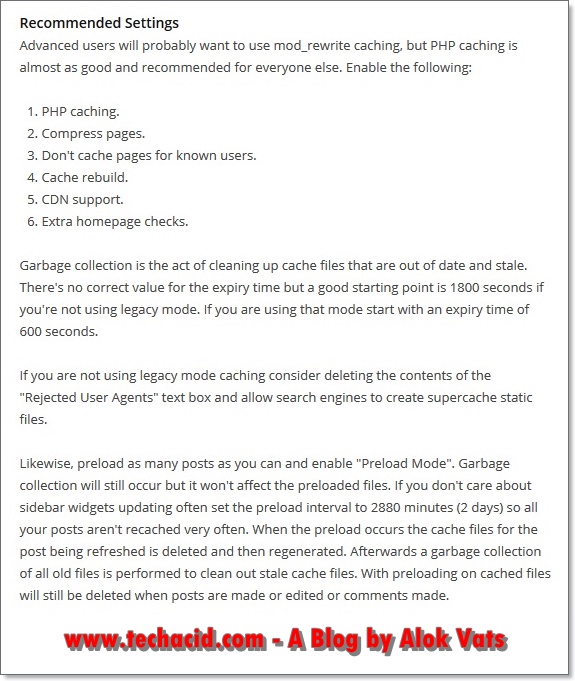



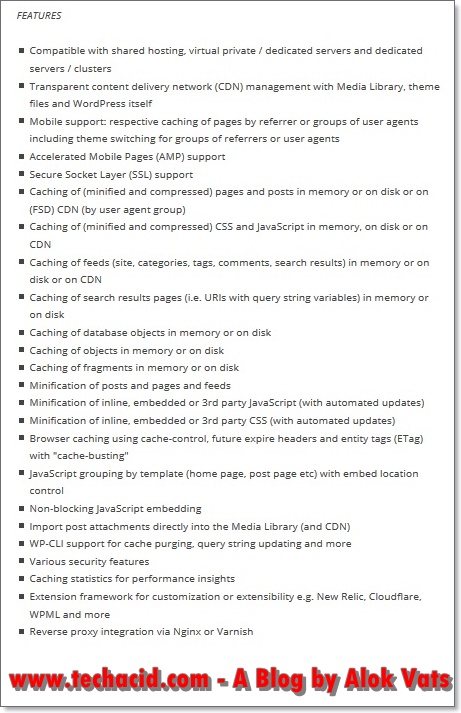
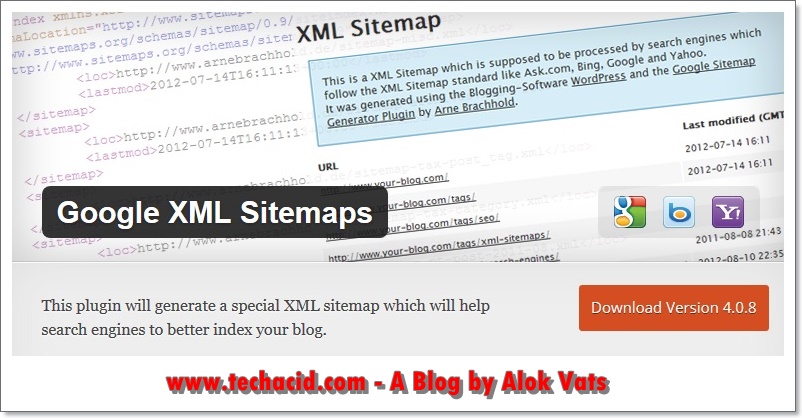
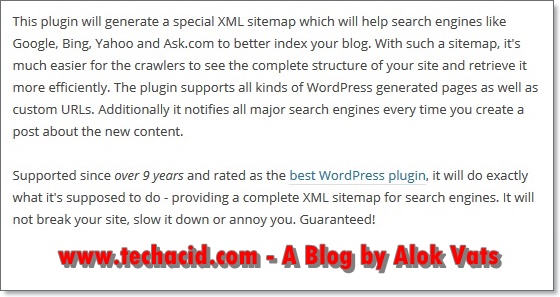




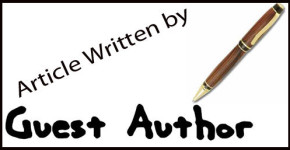







Sometime back, I was using All in One SEO pack and was quite happy with it. However, I installed Yoast a couple of months back and I think I’m never going back. It was a bit complicated to start with, but I love how its suggestions. There are so many improvements I can do in my posts based on its suggestions.
Absolutely right Anmol, and thanks buddy for sharing your opinion with us. It is true that Yoast is having some nicely designed and crafted suggestions for the user, applying which end users can get better results. Other than these, now Yoast is also coming up with focusing multi-keywords for SEO purposes.
It’s GREAT to see you back, Alok, with your helpful tips and suggestions… 🙂